
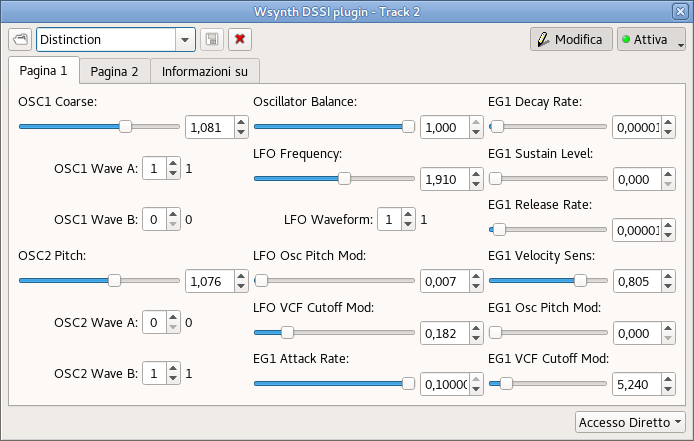
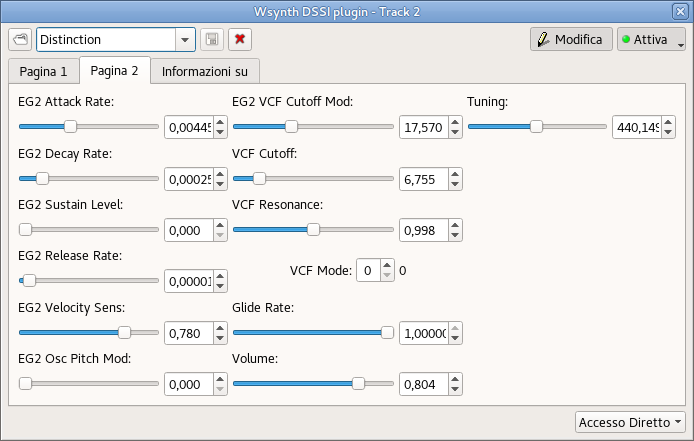
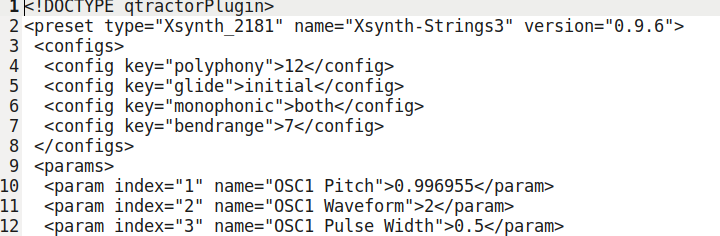
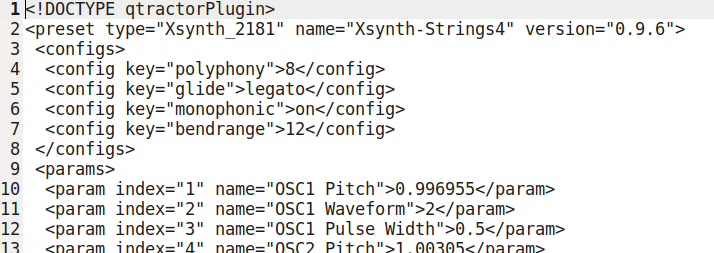
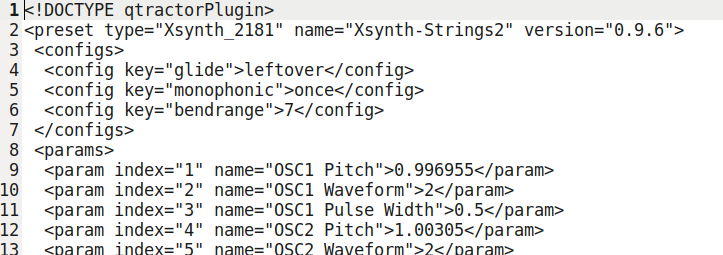
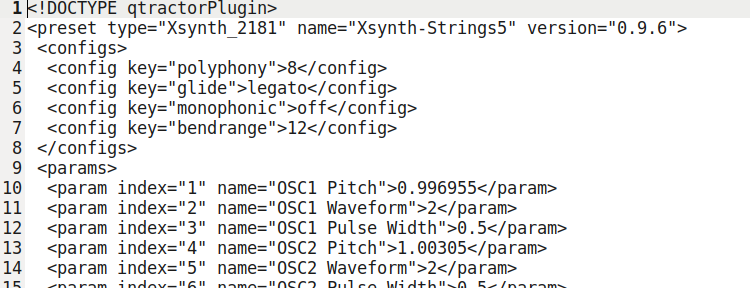
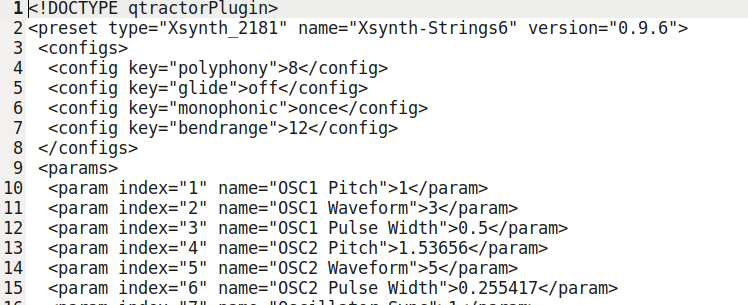
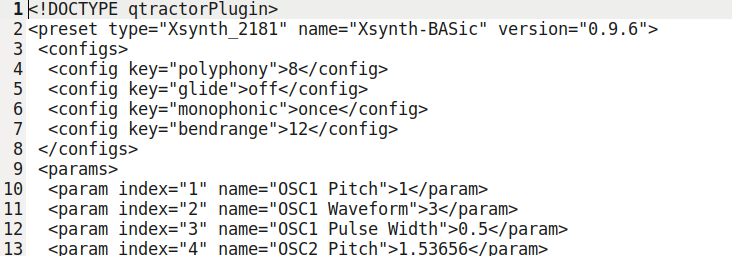
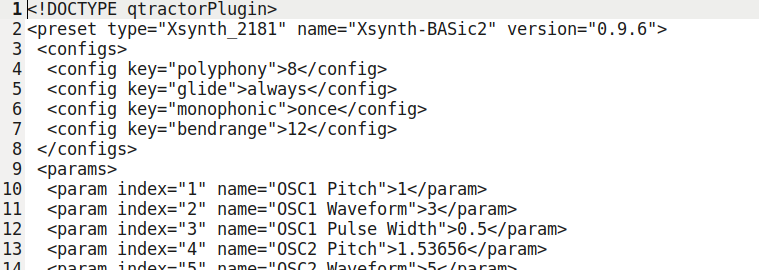
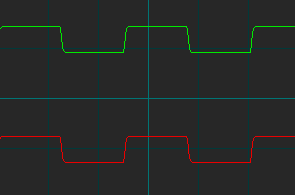
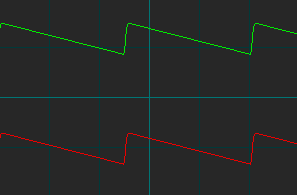
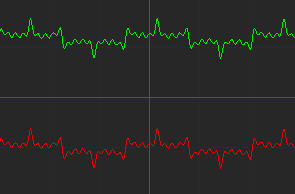
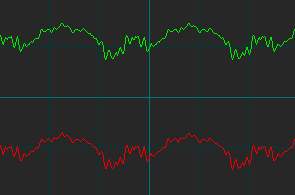
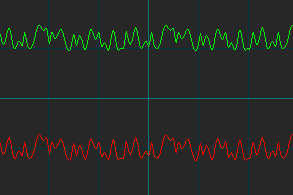
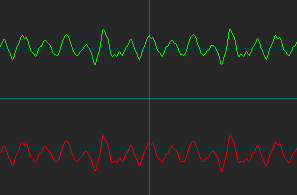
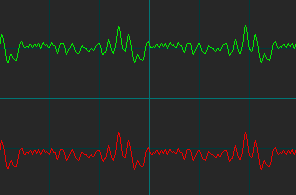
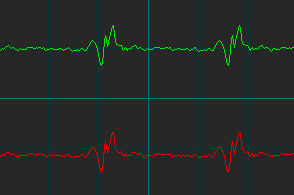

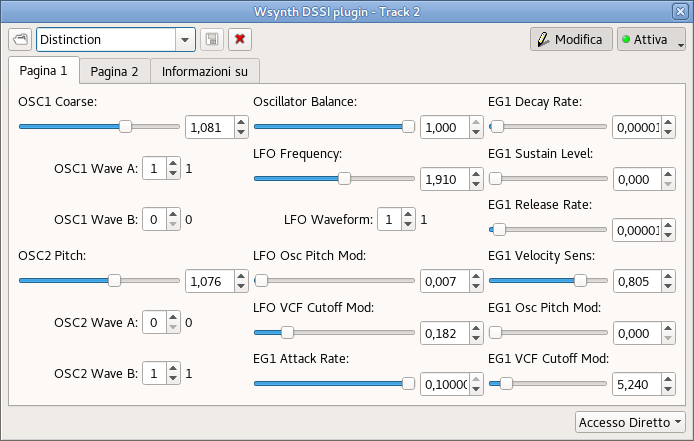
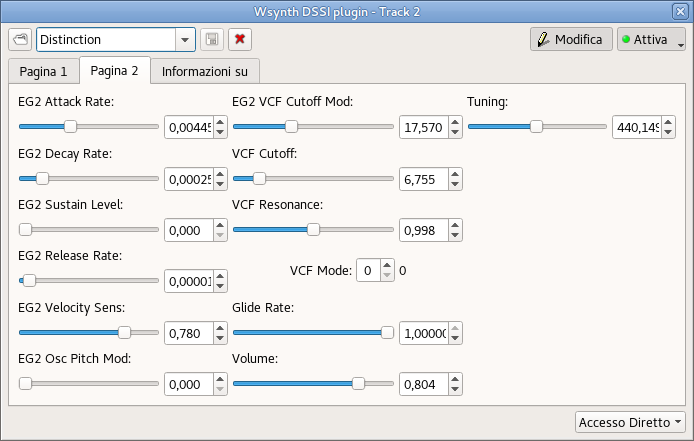
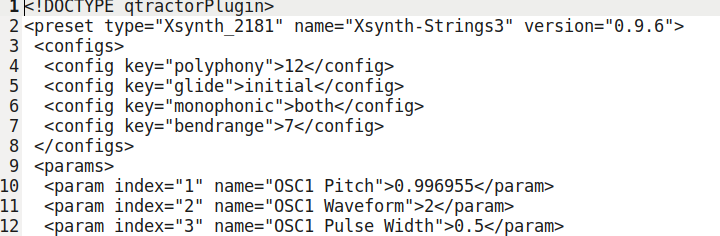
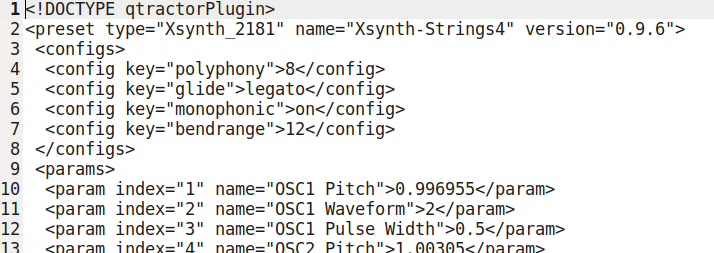
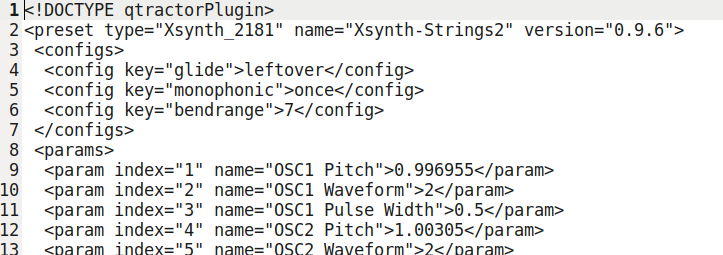
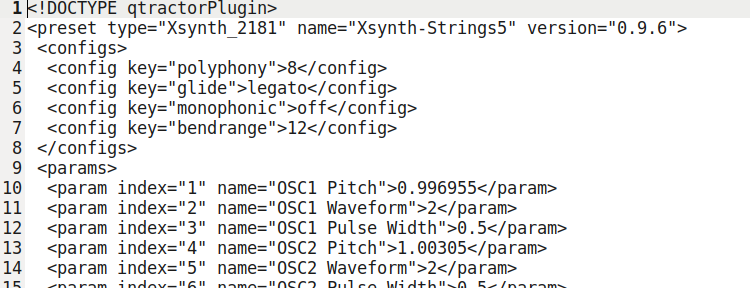
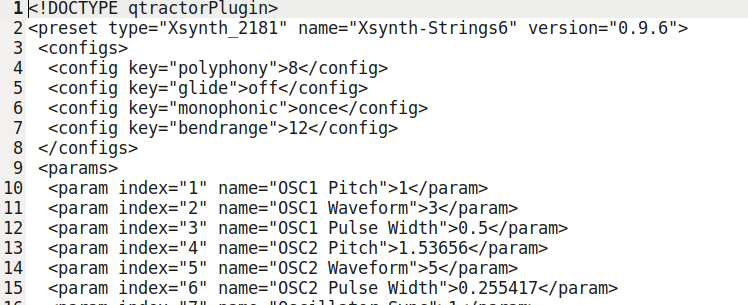
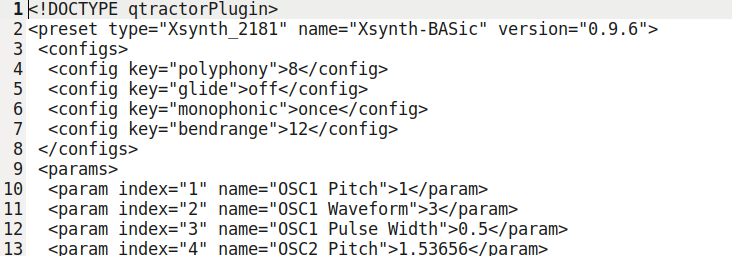
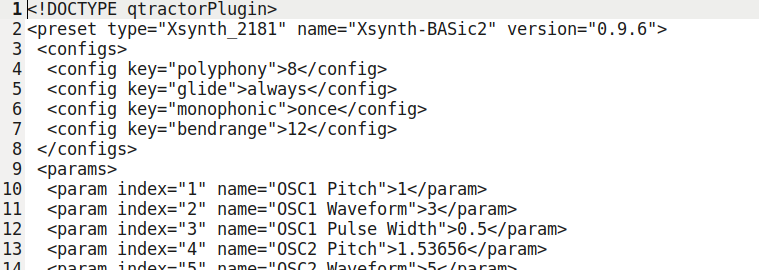
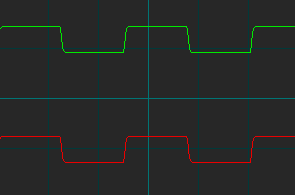
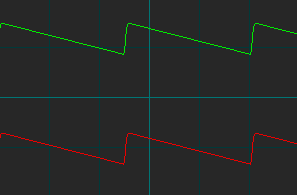
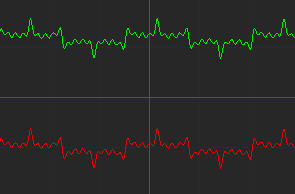
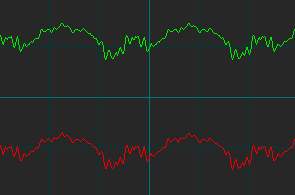
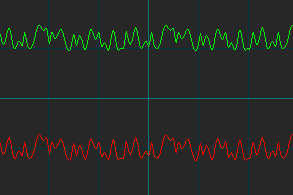
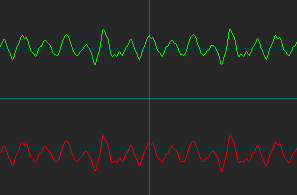
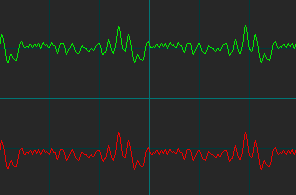
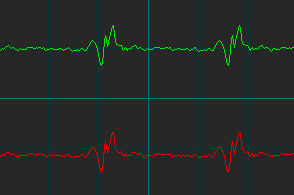
Wsynth is a fork of Xsynth, with the difference that it incorporates wavetable synthesis. The waveforms included here are: square, saw, bell, bass, digital, voice, clav and reed (third row of screenshots above). Although available for linux in both 32-bit and 64-bit architectures, the 64-bit version does not provide the native GUI, and will require a host such as Qtractor or Carla in order to provide access to Wsynth's synthesis parameters. (see more details below)
Wsynth provides DCO-1 and DCO-2 as sound sources, with discrete smooth detuning of plus or minus two octaves. (Aliasing can be heard in the upper register in many presets; as such, Wsynth is especially good with lower- and mid-range note usage.) Each of these DCOs allows to select two waveshapes. Filter and Resonance controls (use the Resonance settings with caution!) are provided for the two filter options: 24 db/octave and 12 db/octave. Below these controls are a level mixing knob to adjust the amplitude amounts of the two DCOs and a glide (portamento) knob.
Slightly different than Xsynth is the use of the routings of the (ADSR-style) Envelope Generators EG-1 and EG-2. Both Envelope Generators provide velocity sensitivity and filter modification, and EG-1 is hardwired to overall amplitude. However, based on the EG-1 envelope settings, the EG-1 "Pitch Mod" setting will affect the amount of pitch deviation of DCO-2 (not DCO-1). Instead, EG-2 includes a "DCO-2 Wave" knob, which controls how much of DCO-2's wave A is mixed into Wave B, based on the EG-2 envelope settings. (This knob is incorrectly indicated as "EG2 Osc Pitch Mod" in the Qtractor Editor GUI.) When this knob is set to zero, only Wave B of DCO-2 is heard.
The LFO section of Wsynth is also slightly different than Xsynth. While it provides mostly the same LFO waveshapes (sine, triangle, saw up, saw down, square), the LFO "Pitch Mod" setting controls the modulation of only wave B of DCO-2. The "DCO-1 Wave" knob (incorrectly indicated as "LFO VCF Cutoff Mod" in the Qtractor Editor GUI) controls modulation between wave A and wave B of DCO-1 only.
Like Xsynth, Wsynth's filter cutoff is hard-wired to MIDI Controller CC-01 (Modulation Wheel). Modulating most presets using this controller will provide significant changes to the overall sound.
The 32-bit version of Wsynth can be run as a standalone instrument using Ghostess: type ghostess wsynth-dssi.so in a terminal to open the application, then click on the GUI button to open the native GUI with three tabs: the Preset Tab, the Main Synth Tab and the Configuration tab, which provides controls for tuning, mono-poly settings, pitchbend range, portamento and legato settings. Audio output of Wsynth is mono.
When using the 64-bit version of Wsynth in Qtractor, it is possible to set polyphony, monophonic mode, portamento type and notebend range. Just open your desired preset file with a text editor, add the "configs" and "/configs" tags, and between them add the line for each parameter that you desire to specify. (Several examples are shown in the second row of screenshots above.) The polyphony setting can be between 1 and 128. The glide (portamento) can be set to: initial (to glide between staccato notes), legato (for traditional legato portamento), always (portamento always active), leftover ("almost always on") or off (no portamento). The monophonic mode can be set to: once (doesn't retrigger the envelope), on (envelopes retrigger at each new note), both (envelopes retrigger at each note-on and at each note-off if other notes are being held down) and off (polyphony will be active). For Pitchbend, the range can be set from 1 to 12. ***NB: When changing from one preset to another, Qtractor will maintain the current configuration if the newly-loaded preset doesn't specify different settings.
Wsynth Preset Collection for Qtractor host -A rolling collection of presets in Qtractor (.qtx) format (both 32-bit and 64-bit architecture). --Updated Mar. 03, 2020.
Wsynth Preset Collection-Carla -A rolling (81)-preset collection, for use with Carla as host. --Updated June 10, 2018.
Patrik's Wsynth Sound Bank -A bank of presets by Patrik, in both .carxs (Carla) and .qtx (Qtractor) formats. --Added April 1, 2021.